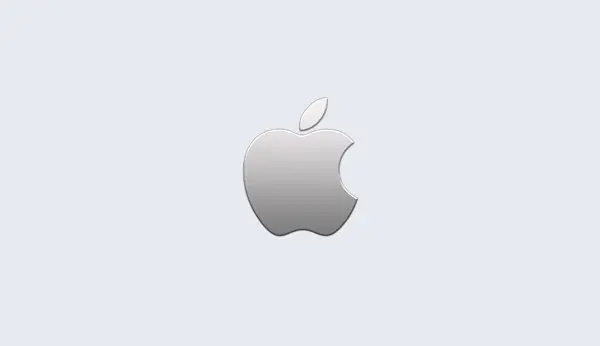PreSOS2BigM
Threshold for SOS2-to-binary reformulation
| Type: | double |
|---|---|
| Default value: | 0 |
| Minimum value: | -1 |
| Maximum value: | 1e10 |
Controls the automatic reformulation of SOS2 constraints into binary
form. SOS2 constraints are often handled more efficiently using a
binary representation. The reformulation often requires
big-M values to be introduced as coefficients. This
parameter specifies the largest big-M that can be introduced by
presolve when performing this reformulation. Larger values increase
the chances that an SOS2 constraint will be reformulated, but very
large values (e.g., 1e8) can lead to numerical issues.
The default value of 0 disables the reformulation. You can set the parameter to -1 to choose an automatic approach, or a large value to force reformulation.
For examples of how to query or modify parameter values from our different APIs, refer to our Parameter Examples.
Please refer to this section for more information on SOS constraints.