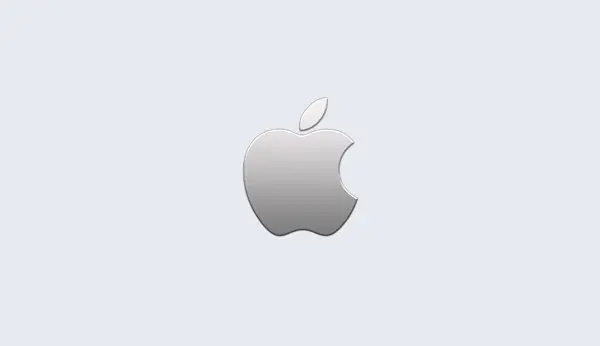Filter Content By
Version
Text Search
${sidebar_list_label} - Back
Filter by Language
Writing models with the Gurobi R interface
The Gurobi R interface also contains a routine that allows you to write an optimization model to a file:
| gurobi_write | ( model, filename ) |
Arguments:
model: The model argument contains a valid Gurobi model. See the gurobi function for a description of model's required and optional components.
filename: Name of the file to write. Note that the type of the file is encoded in the file name suffix. The filename suffix should be one of .mps, .rew, .lp, .rlp, or .ilp, to indicate the desired file format (see the file formats section for details on Gurobi file formats). The files can be compressed, so additional suffixes of .gz, .bz2, .zip, or .7z are accepted.
Below is an example that demonstrates how a model can be written to a file:
model <- list() model$A <- matrix(c(1,1,0,0,1,1), nrow=2, byrow=T) model$obj <- c(1,1,2) model$modelsense <- 'max' model$rhs <- c(1,1) model$sense <- c('<=', '<=') gurobi_write(model, 'mymodel.mps'); gurobi_write(model, 'mymodel.lp'); gurobi_write(model, 'mymodel.mps.bz2');