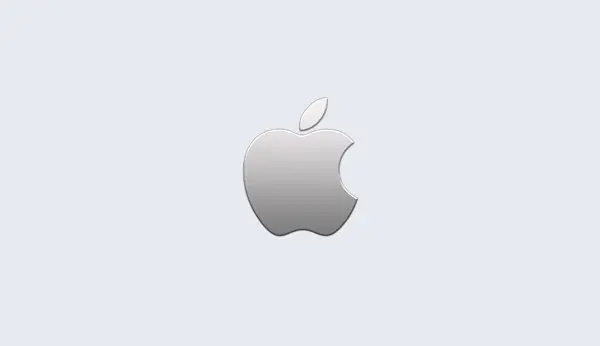Filter Content By
Version
Text Search
${sidebar_list_label} - Back
Filter by Language
Adding variables to the model
The next step in our example is to add variables to the model.
// Create variables GRBVar x = model.AddVar(0.0, 1.0, 0.0, GRB.BINARY, "x"); GRBVar y = model.AddVar(0.0, 1.0, 0.0, GRB.BINARY, "y"); GRBVar z = model.AddVar(0.0, 1.0, 0.0, GRB.BINARY, "z");Variables are added through the
AddVar() method on a model
object. A variable is always associated with a particular model.
The first and second arguments to the AddVar() call are the
variable lower and upper bounds, respectively. The third argument is
the linear objective coefficient (zero here - we'll set the objective
later). The fourth argument is the variable type. Our variables are
all binary in this example. The final argument is the name of the
variable.
The AddVar() method has been overloaded to accept several
different argument lists. Please refer to the
Gurobi Reference Manual
for further details.