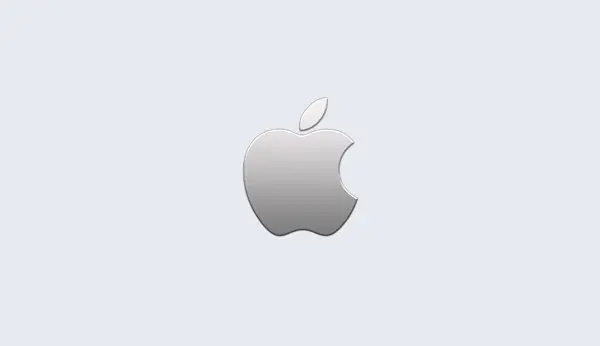Try our new documentation site.
Cloud Configurations for AWS
There are three ways to configure an instance of Gurobi Cloud for AWS. Generally, it is best to pick a configuration before starting an EC2 instance.
Compute Server
The Gurobi Compute Server is a system for client-server Gurobi applications. The client program uses the standard Gurobi interface, and the optimization computation takes place on a remote compute server. For full details about Gurobi Compute Server, see the product information about Gurobi Compute Server or the Compute Server section of the Gurobi Optimizer Reference Manual.
With the Gurobi Compute Server on EC2, your EC2 instance does the optimization computation. Any computer can be a client, such as a laptop computer or even another EC2 instance. You can run multiple instances of Gurobi Compute Server for failover or to efficiently solve many models at a time. When you configure a compute server, it is not necessary to login to the EC2 instance directly.
Before you use an EC2 instance as a Compute Server, we strongly urge
you to test your client computer using the free test compute server at
csdemo.gurobi.com. With this test server, you can test and
diagnose any network connection issues without paying any charges for a
Gurobi Cloud instance. This test server is very limited in
bandwidth and computing resources: it should only be used
to test whether a computer can connect to a remote Gurobi Compute
Server. Please do not use this free server for any other testing or any
other purposes.
Distributed Worker
With Gurobi distributed optimization algorithms, multiple computers can work together to solve a difficult model. An EC2 instance can be configured as a distributed worker. In this case, there is no Gurobi license charge for the EC2 instance, but that instance is unable to solve models on its own. (You are still responsible for the EC2 machine charges). To use distributed algorithms, you should configure one EC2 instance as a Compute Server or a Traditional Computer, and configure one or more additional EC2 instances as Distributed Workers. When using Distributed Workers, you will get the best performance when all the workers are the same EC2 instance type, and all are in the same AWS Availability Zone.
Traditional Computer
You can use your EC2 instance as a traditional computer. You can login, install additional software, and run programs on it. It is pre-configured with Ubuntu Linux 14.04 and includes Gurobi software and a license key.