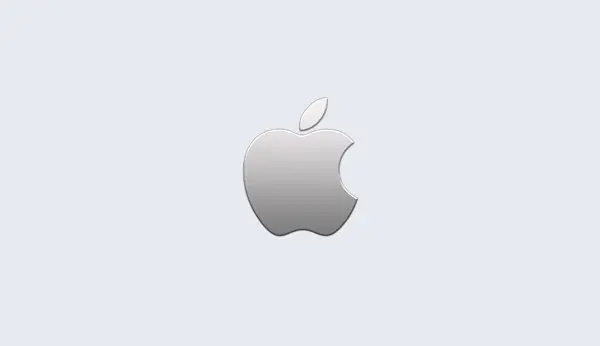Testing the license
Once you have obtained a license key for your machine, you are ready
to test your license using the Gurobi Interactive Shell.
On Windows systems, double-click on the Gurobi icon on your desktop.
On Linux or Mac OS systems, type gurobi.sh
in a Terminal window. The shell should produce the following
output:
Gurobi Interactive Shell, Version 5.6.0 Copyright (c) 2013, Gurobi Optimization, Inc. Type "help()" for help gurobi>
If you are running as a client of a Gurobi compute server, the message above will be preceded by a message that looks like the following:
Server capacity available on myserver - running now
If you see similar output, your license is functioning correctly. You are now ready to use the Gurobi Optimizer. The next section will show you how to solve a simple optimization model.
Possible errors
If the Gurobi shell didn't produce the desired output, there's a problem with your license. We'll list a few common errors here.
The following message...
ERROR: No Gurobi license found (user smith, host mymachine, hostid 9d3128ce)indicates that your
gurobi.lic file couldn't be found.
Read
this section
for more information
on where Gurobi looks for this file. Note that on Windows systems,
this error
is often caused by a hidden file suffix. Make sure the name of your
license file is gurobi.lic, and not gurobi.lic.txt.
The following message...
ERROR: HostID mismatch (licensed to 9d3128ce, hostid is 7de025e9)indicates that your
gurobi.lic isn't valid for this machine.
You should make sure that you are using the right gurobi.lic
file.
If you are running as a client of a Gurobi compute server, the following message...
ERROR: No response from serversindicates that the compute server isn't currently running. Please consult the section on setting up a compute server.
Some Windows users have reported that they were unable to launch the Gurobi shell after running the installer. You may need to log off and log back in again in order for the environment variable changes made by the installer to take effect.