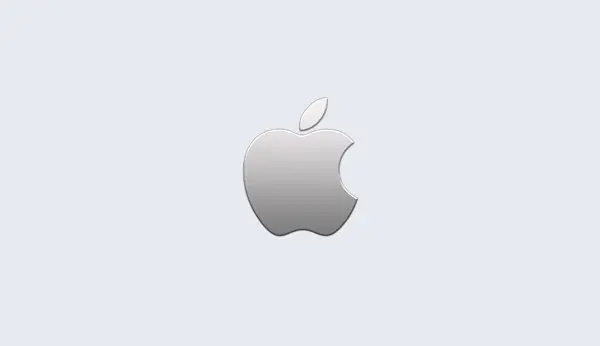Adding variables to the model
Once we create a Gurobi model, we can start adding variables and constraints to it. In our example, we'll begin by adding variables:
/* Add variables */
obj[0] = 1; obj[1] = 1; obj[2] = 2;
vtype[0] = GRB_BINARY; vtype[1] = GRB_BINARY; vtype[2] = GRB_BINARY;
error = GRBaddvars(model, 3, 0, NULL, NULL, NULL, obj, NULL, NULL, vtype,
NULL);
The first argument to GRBaddvars() is the model to which the
variables are being added. The second is the number of added
variables (3 in our example).
Arguments three through six describe the constraint matrix
coefficients associated with the new variables. The third argument
gives the number of non-zero constraint matrix entries associated with
the new variables, and the next three arguments give details on these
non-zeros. In our example, we'll be adding these non-zeros when we
add the constraints. Thus, the non-zero count here is zero, and the
following three arguments are all NULL.
The seventh argument to GRBaddvars() is the linear objective
coefficient for each new variable. Since our example aims to maximize
the objective, and by default Gurobi will minimize the objective,
we'll need to change the objective sense. This is done in the next
statement. Note we could have multiplied the objective coefficients
by -1 instead (since maximizing ![]() is equivalent to minimizing
is equivalent to minimizing
![]() ).
).
The next two arguments specify the lower and upper bounds of the
variables, respectively. The NULL values indicate that these
variables should take their default values (0.0 and 1.0 for binary
variables).
The tenth argument specifies the types of the variables. In this
example, the variables are all binary (GRB_BINARY).
The final argument gives the names of the variables. In this case, we
allow the variable names to take their default values
(X0, X1, and X2).