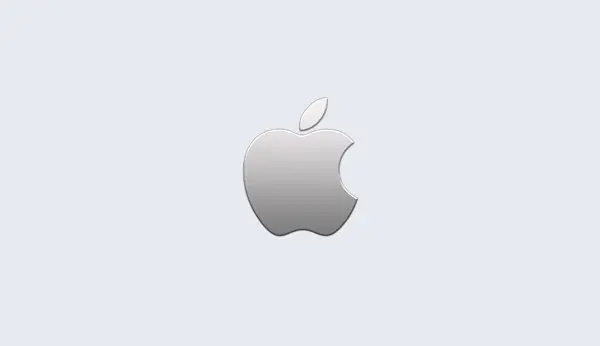Error reporting
We would like to point out one additional aspect of the example. Almost all of the Gurobi methods return an error code. The code will typically be zero, indicating that no error was encountered, but it is important to check the value of the code in case an error arises.
While you may want to print a specialized error code at each point where an error may occur, the Gurobi interface provides a more flexible facility for reporting errors. The GRBgeterrormsg() routine returns a textual description of the most recent error associated with an environment:
if (error) {
printf("ERROR: %s\n", GRBgeterrormsg(env));
exit(1);
}
Once the error reporting is done, the only remaining task in our
example is to release the resources associated with our optimization
task. In this case, we populated one model and created one
environment. We call GRBfreemodel(model) to free the model,
and GRBfreeenv(env) to free the environment.