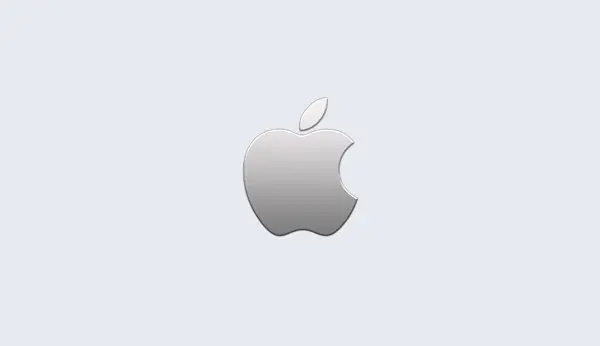Setting up a token server
Important note: most Gurobi licenses do not use the token server.
You should only follow these instructions if your gurobi.lic
file contains the line TYPE=TOKEN.
If you are using a floating or single-use license, you will need to choose a machine to act as the Gurobi token server before you can use the Gurobi Optimizer. This token server doles out tokens to client machines. A client will request a token from the token server when it creates a Gurobi environment, and it will return the token when it destroys that environment. For a single-use license, the client and the token server must be the same machine. For a floating-license, the client machine can be any machine that can reach the token server over your network (including the token server itself). The client can run any supported operating system. Thus, for example, a Linux client can request tokens from a Windows token server.
Your next step depends on the type of machine you will be using as your token server. Instructions for Windows and Linux token servers follow. Note that a Mac OS system cannot currently be used as a token server.
Token server clients also require licenses, but you can generate the required license files yourself. Consult the section on client licenses for details.
Subsections