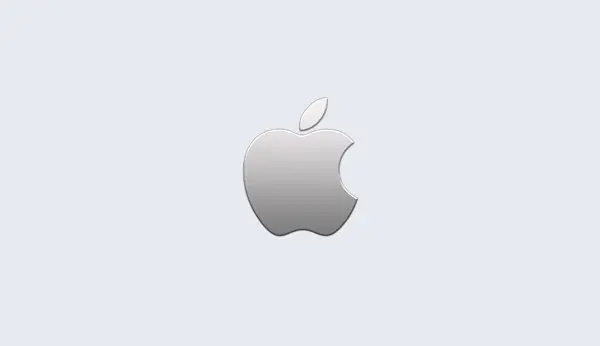Filter Content By
Version
Text Search
${sidebar_list_label} - Back
Filter by Language
Listing Cluster Nodes
The nodes command provides a list of nodes in the cluster, along with status information on those nodes. For example:
> grbcluster nodes --server=server1 --password=pass ADDRESS STATUS TYPE LICENSE #Q #R JL IDLE %MEM %CPU server1 ALIVE COMPUTE VALID 0 0 2 23h13m 9.77 0.00 server2 ALIVE COMPUTE VALID 0 0 2 23h1m 8.75 0.00The --server flag can point to any node in the cluster.
You can also get more information using the --long flag:
> grbcluster --server=server1 --password=pass nodes --long ADDRESS STATUS TYPE LICENSE PROCESSING #Q #R JL IDLE %MEM %CPU STARTED RUNTIMES VERSION server1 ALIVE COMPUTE VALID ACCEPTING 0 0 2 2h28m 1.37 2.03 2019-04-07 11:41:25 [8.0.1 8.1.1 8.1.2] 8.1.1-v8.1.1rc0 server2 ALIVE COMPUTE VALID ACCEPTING 0 0 2 2h28m 2.67 0.83 2019-04-07 11:41:33 [8.0.1 8.1.1] 8.1.1-v8.1.1rc0
Add the --describe flag to see an explanation of each field:
> grbcluster nodes --describe ADDRESS - Node address STATUS - Node status (ALIVE, FAILED, JOINING, LEAVING, DEGRADED) TYPE - Node type (COMPUTE: compute server, WORKER: distributed worker) GRP - Group name for job affinity (not displayed if empty or restricted) LICENSE - License status (N/A, VALID, INVALID, EXPIRED) PROCESSING- Processing state (ACCEPTING, DRAINING, STOPPED), use --long #Q - Number of jobs in queue #R - Number of jobs running JL - Job Limit (maximum number of running jobs) IDLE - Idle time since the last job execution (in minutes) %MEM - Percentage of memory currently used on the machine %CPU - Percentage of CPU currently used on the machine STARTED - Node start time, use --long RUNTIMES - Deployed runtime versions, use --long VERSION - Remote Services Agent version, use --long